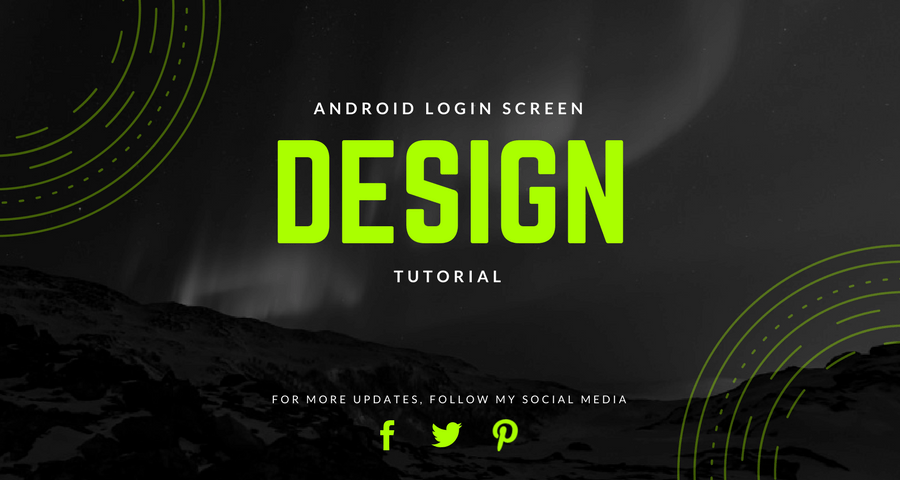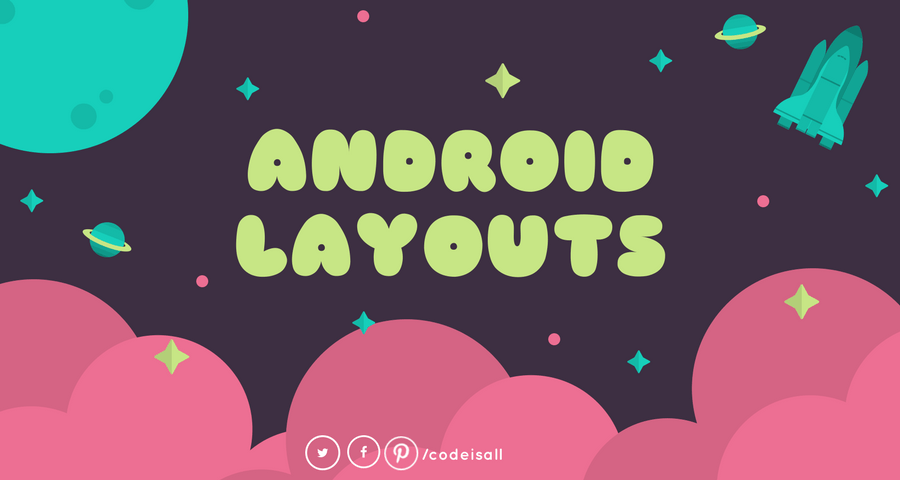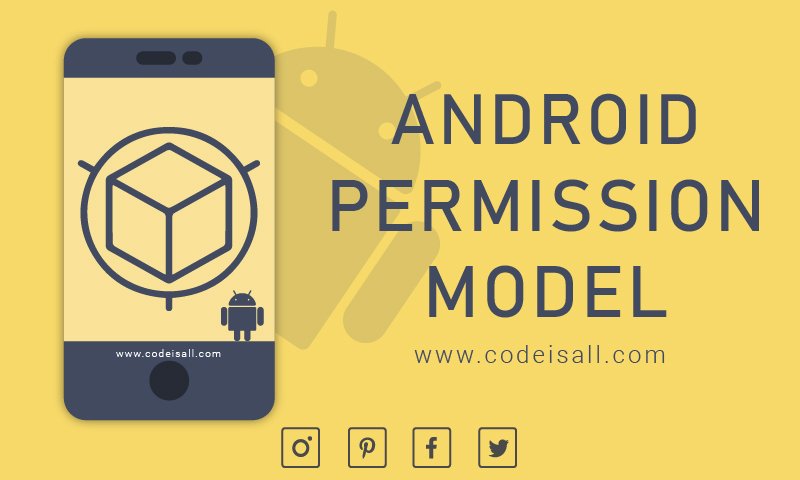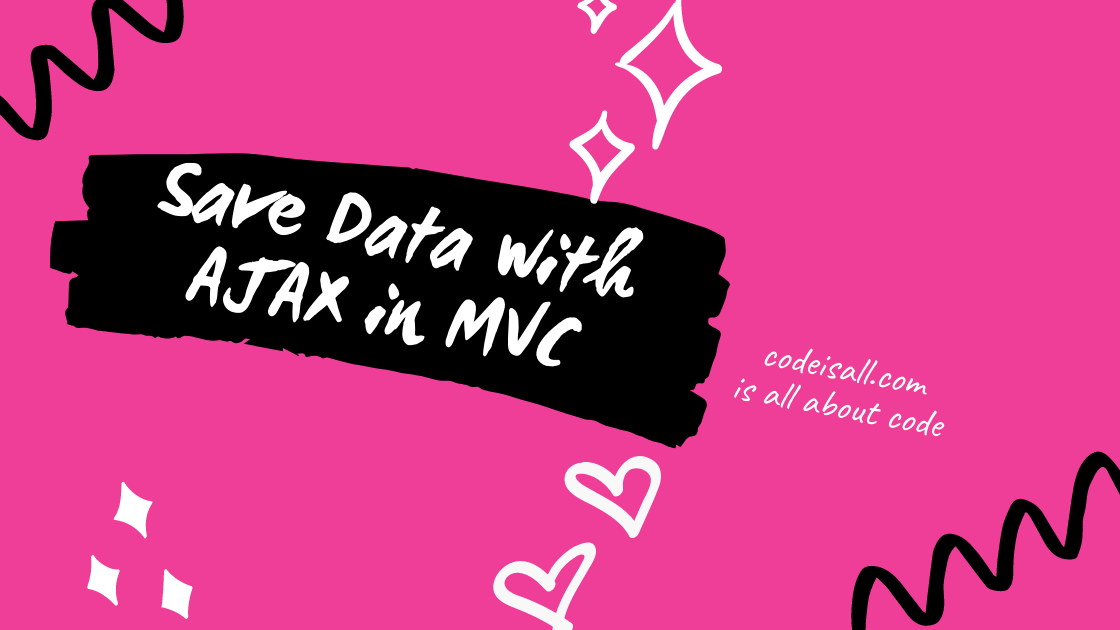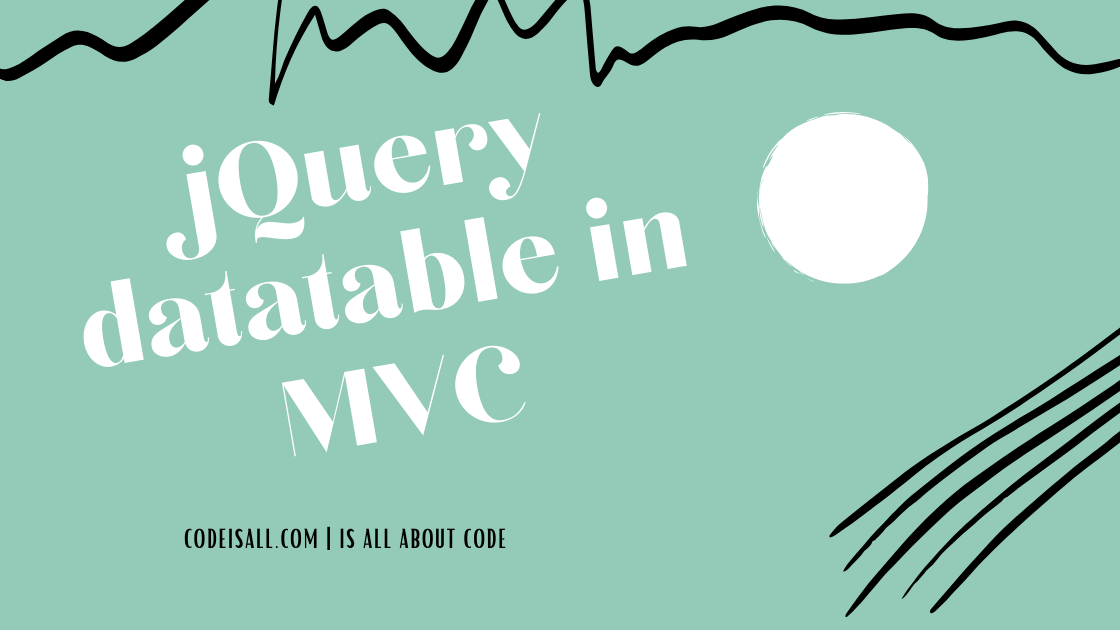Android Overview

Let’s start android overview with what is an android, Android is an open source and Linux-based Operating System for mobile devices such as smartphones and tablet computers. Android was developed by the Open Handset Alliance, led by Google, and other companies.
As of early 2016, there are well over a billion people actively using Android, a Unix-like mobile operating system that runs on phones, tablets, smart TVs, smart watches, and a slew of other devices. Although developed and maintained by Google, it’s free and open source software that can be used and customized by anybody. As a result, Android devices are manufactured by several major devices manufacturers, like Samsung, LG, Sony, and HTC.
Let’s understand android overview in technical language. Android offers a unified approach to application development for mobile devices which means developers need only develop for Android, and their applications should be able to run on different devices powered by Android.
The first beta version of the Android Software Development Kit (SDK) was released by Google in 2007 whereas the first commercial version, Android 1.0, was released in September 2008.
One of the primary factors that drive Android’s success is Google Play, an Android app distribution platform users can use to download and install apps on their devices. With over a million apps and billions of downloads, Google Play is larger and sees more traffic than similar platforms for iOS and Windows 10.
Android delivers a complete set of software for mobile devices: Operating System, Middleware, and Key mobile applications.
Features Of Android
- Multiple applications, running simultaneously
- User may switch between running applications
- Background services
- Storage and Battery Swap
- Custom Home Screens
- Widgets
- Custom ROMs
- Wireless App Downloads
- Near Field Communication (NFC)
- Alternate Keyboards
- Infrared Transmission
- Beautiful UI
- Media support
- Messaging
- Wi-Fi Direct
- Multi-Language
- Multi-touch
Android Applications Components
Activity
An Activity is an application component that provides a screen with which users can interact in order to do something, such as dial the phone, take a photo, send an email, or view a map. Each activity is given a window in which to draw its user interface. The window typically fills the screen but may be smaller than the screen and float on top of other windows.
Service
A Service is an application component that can perform long-running operations in the background and does not provide a user interface. Another application component can start a service and it will continue to run in the background even if the user switches to another application. Additionally, a component can bind to a service to interact with it and even perform interprocess communication (IPC). For example, a service might handle network transactions, play music, perform file I/O, or interact with a content provider, all from the background.
Broadcast Receiver
Broadcast Receivers simply respond to broadcast messages from other applications or from the system itself. These messages are sometimes called events or intents. For example, applications can also initiate broadcasts to let other applications know that some data has been downloaded to the device and is available for them to use, so this is a broadcast receiver who will intercept this communication and will initiate appropriate action.
Content provider
A content provider component supplies data from one application to others on request. Such requests are handled by the methods of the ContentResolver class. A content provider can use different ways to store its data and the data can be stored in a database, in files, or even over a network.
Categories of Android applications
in the android overview, let’s see other things like, there are many android applications in the market. The top categories are: Shopping, Social Media, Business, Weather, Lifestyle, Foods, Books, Travel, News, Multimedia, Reference, Sports, Music, Utilities, Navigation, Finance
The Android overview also includes android code name, version, and API levels:
Code name | Version | API level |
Nougat | 7.0 | API level 24 |
Marshmallow | 6.0 | API level 23 |
Lollipop | 5.1 | API level 22 |
Lollipop | 5.0 | API level 21 |
KitKat | 4.4 – 4.4.4 | API level 19 |
Jelly Bean | 4.3.x | API level 18 |
Jelly Bean | 4.2.x | API level 17 |
Jelly Bean | 4.1.x | API level 16 |
Ice Cream Sandwich | 4.0.3 – 4.0.4 | API level 15, NDK 8 |
Ice Cream Sandwich | 4.0.1 – 4.0.2 | API level 14, NDK 7 |
Honeycomb | 3.2.x | API level 13 |
Honeycomb | 3.1 | API level 12, NDK 6 |
Honeycomb | 3.0 | API level 11 |
Gingerbread | 2.3.3 – 2.3.7 | API level 10 |
Gingerbread | 2.3 – 2.3.2 | API level 9, NDK 5 |
Froyo | 2.2.x | API level 8, NDK 4 |
Eclair | 2.1 | API level 7, NDK 3 |
Eclair | 2.0.1 | API level 6 |
Eclair | 2.0 | API level 5 |
Donut | 1.6 | API level 4, NDK 2 |
Cupcake | 1.5 | API level 3, NDK 1 |
(no code name) | 1.1 | API level 2 |
(no code name) | 1.0 | API level 1 |