Android Emulator

If you haven’t any real android device? then don’t worry an Android emulator acts as a real android device. With the help of the Android Emulator, we can run and test the applications.
Android Virtual Device
To use an emulator, you have to create an android virtual device (AVD). Android Virtual Device(AVD) defines device settings used by the Android Emulator. You can define more than one AVDs and run them in parallel. Emulator takes time in starting.
Create A New Android Virtual Device (AVD)
To create a new AVD, follow the steps below,
- Start eclipse, go to window > AVD Manager
- Now click on “new”
- Give the name of AVD. E.g. “My_Device”
- Select target
- Give SD card size
- You can check snapshot checkbox
- Click “Create AVD”
Launch Android Emulator (AVD)
With the help of Android AVD Manager. Open Android AVD Manager and follow these steps,
- Select AVD (which you have created)
- Click on “Start…”
- Now click on “Launch”
What is your reaction?
0
Excited
0
Happy
0
In Love
0
Not Sure
0
Silly

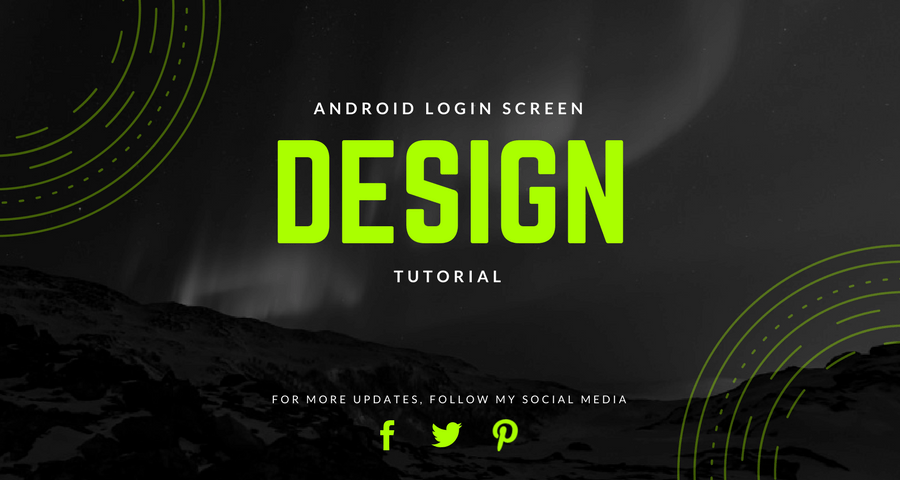
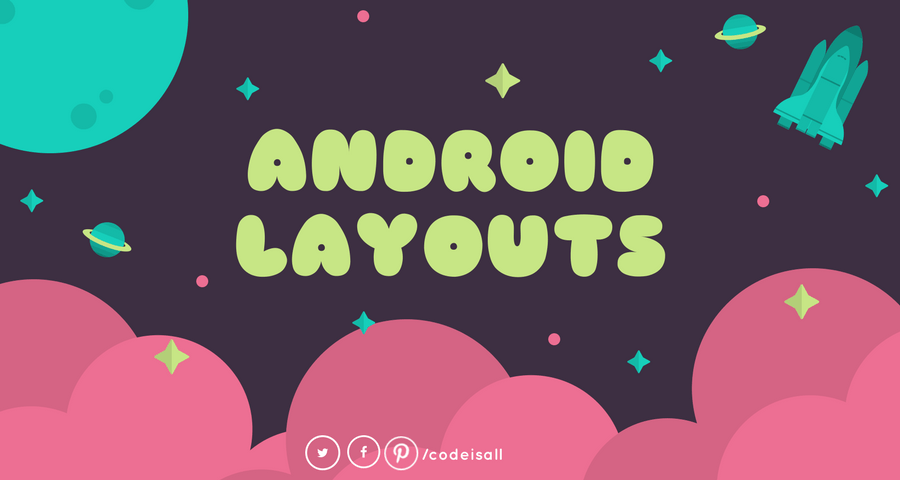




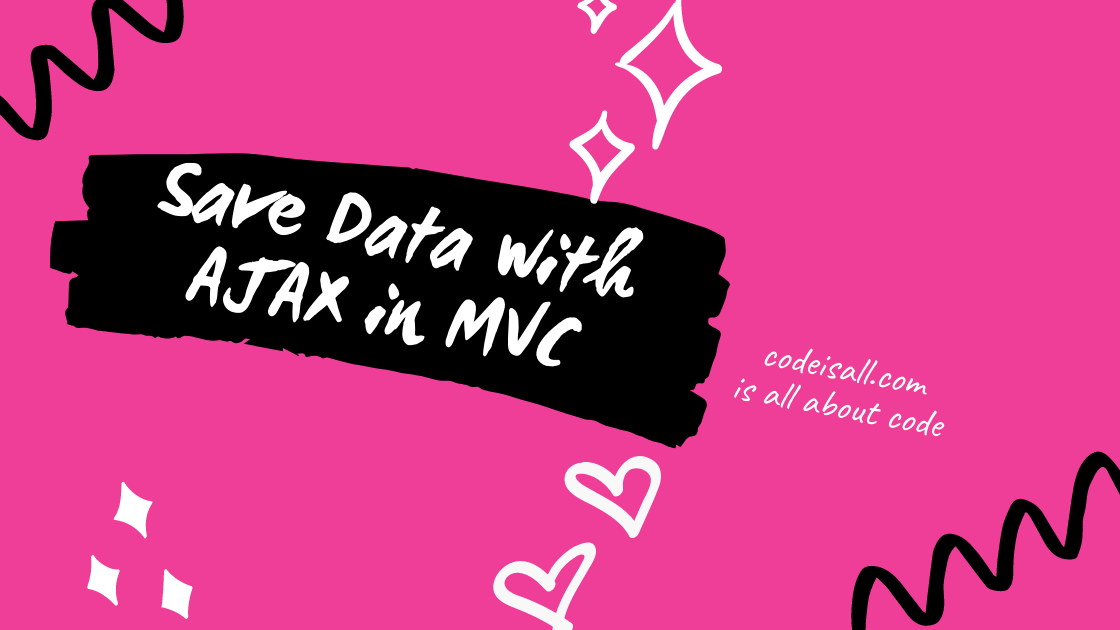
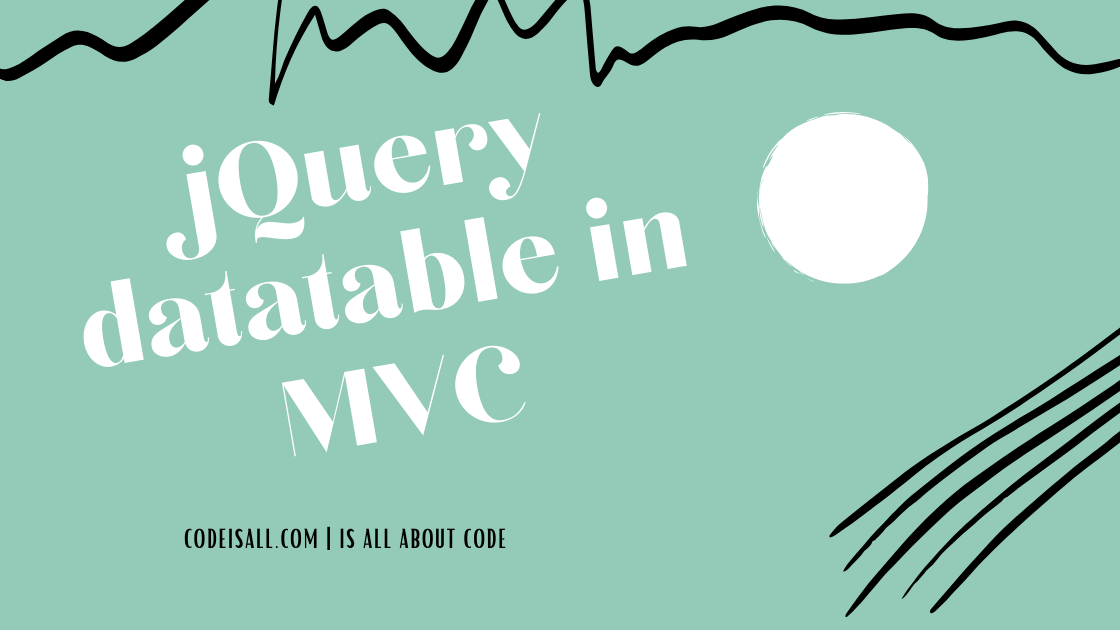


Visitor Rating: 4 Stars