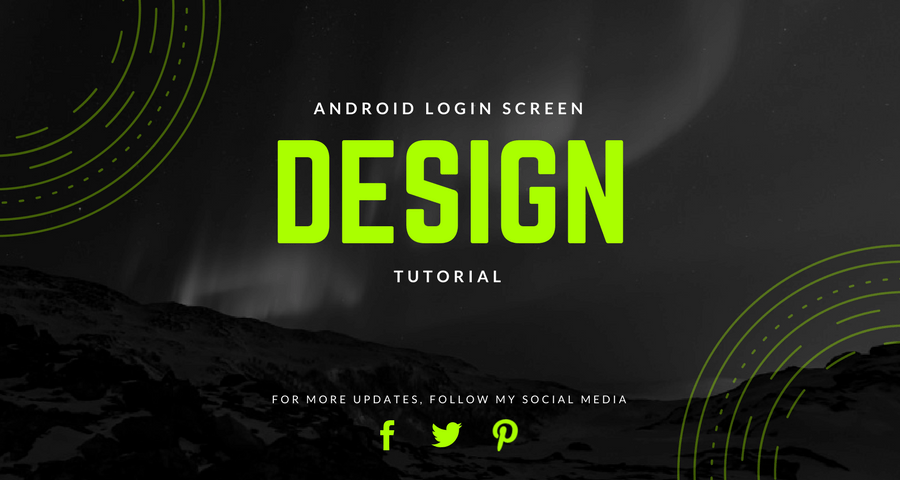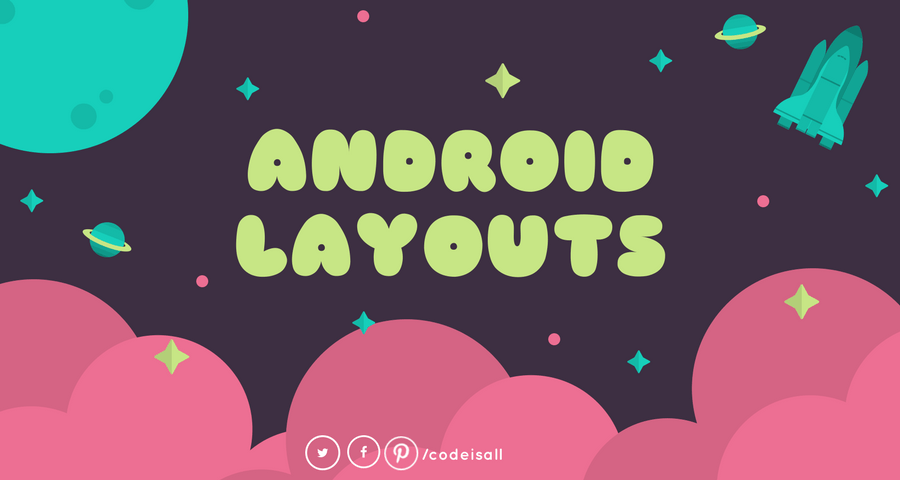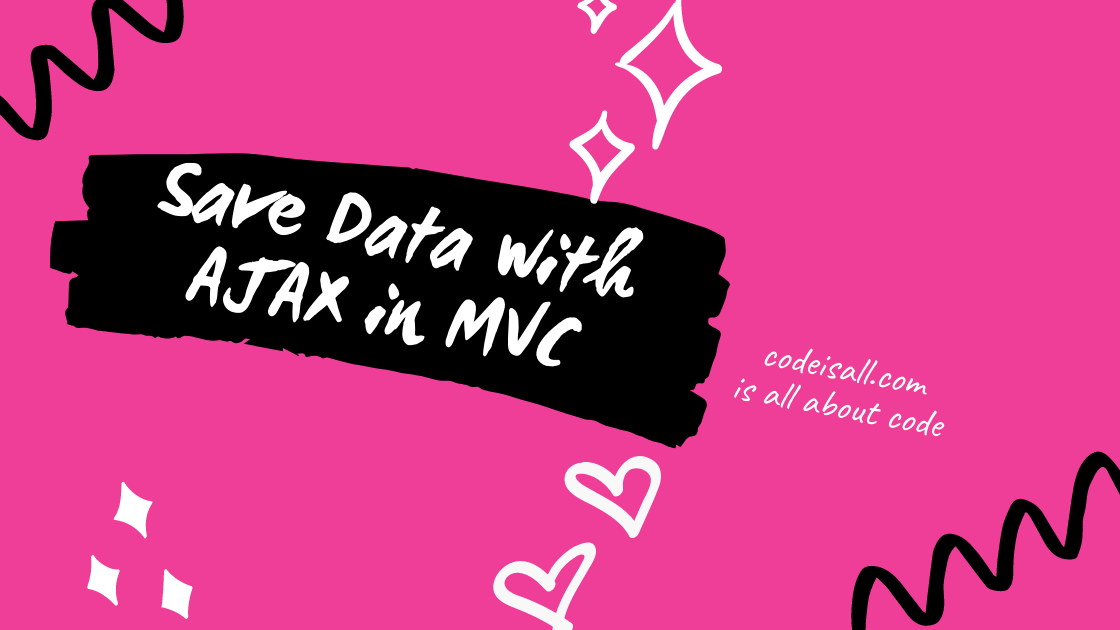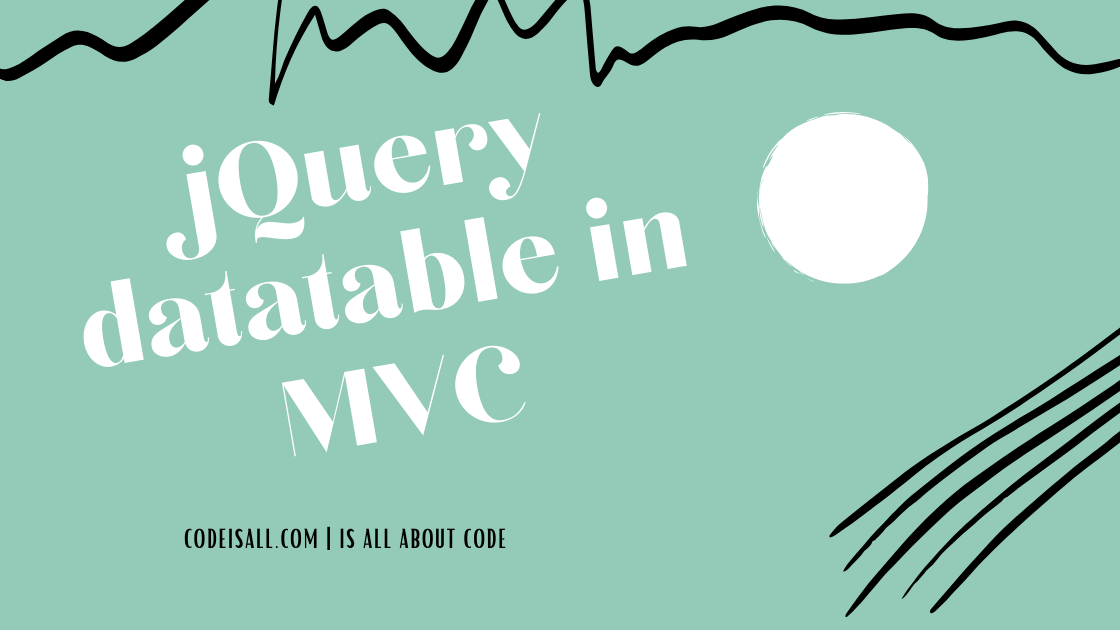Android Debug Bridge

With the help of android debug bridge we can communicate with an emulator or connected physical android device because Android Debug Bridge is a command line tool. Android Debug Bridge is also known as ADB. ADB architecture is like client-server architecture with three components.
- Client: which runs on the development machine.
- Server: which runs on development machine but as a background process.
- Daemon: which runs on emulator or device instance as a background process.
Install android debug bridge
- Install android SDK.
- Start SDK Manager and install default packages.
- Install USB driver for your particular smartphone.
- Enable USB debugging on your device.
- Connect your device to the computer.
- Open command prompt and type
cd C:\adt-bundle-windows-x86_64-20131030\adt-bundle-windows-x86_64-20131030\sdk\platform-tools
Note: above navigation path is for my PC, you can find your navigation path as per your android SDK installed on which drive on your PC.
With ADB you can do:
- Phone Rooting.
- File transfer between PC and device.
- App sideloading.
- Install custom ROM on the device.
What is your reaction?
0
Excited
0
Happy
0
In Love
0
Not Sure
0
Silly